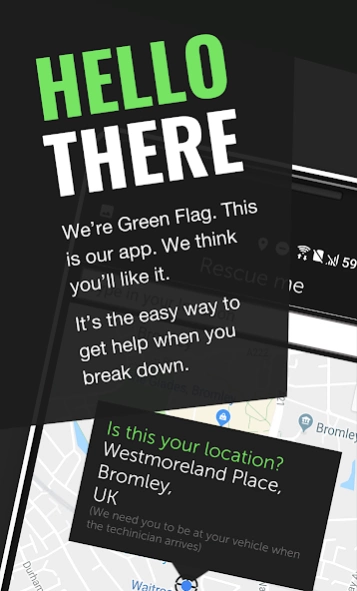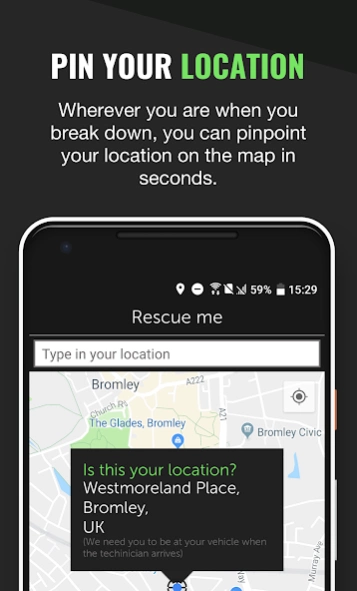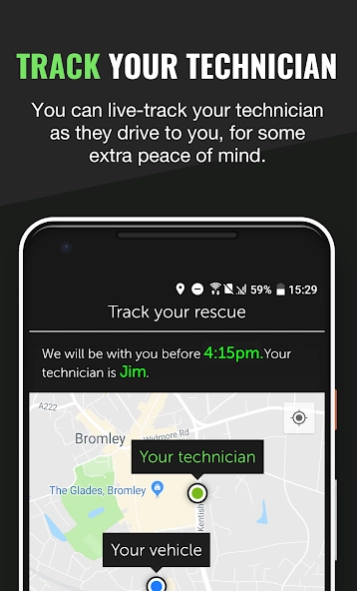Green Flag 4.22.5
Free Version
Publisher Description
Green Flag - Green Flag roadside assistance
The Green Flag app makes breakdowns a little less stressful. Because unless you can fit a technician in your glovebox, having this on your phone is the next best thing.
If you’ve broken down, getting help is easy.
Tap your location on the map, tell us a few details about what’s happened, and your technician will be on the way.
You can even live-track your technician’s location as they drive to you, for extra peace of mind.
Oh, a quick note about how we use data on this app.
When you use our app, you’ll be sharing some data with us. This includes your location (which helps us find you if you break down), contact info, and your Green Flag account details. We also collect data that shows how you use our app. That way, we can plan new features and make improvements based on what you really need.
Rest assured, we never share the data we collect with anyone else.
If you’re not happy with the above, you can always call us instead of using the app if you break down.
About Green Flag
Green Flag is a free app for Android published in the Recreation list of apps, part of Home & Hobby.
The company that develops Green Flag is Direct Line Insurance Group plc. The latest version released by its developer is 4.22.5.
To install Green Flag on your Android device, just click the green Continue To App button above to start the installation process. The app is listed on our website since 2024-02-12 and was downloaded 11 times. We have already checked if the download link is safe, however for your own protection we recommend that you scan the downloaded app with your antivirus. Your antivirus may detect the Green Flag as malware as malware if the download link to com.directline.greenflag is broken.
How to install Green Flag on your Android device:
- Click on the Continue To App button on our website. This will redirect you to Google Play.
- Once the Green Flag is shown in the Google Play listing of your Android device, you can start its download and installation. Tap on the Install button located below the search bar and to the right of the app icon.
- A pop-up window with the permissions required by Green Flag will be shown. Click on Accept to continue the process.
- Green Flag will be downloaded onto your device, displaying a progress. Once the download completes, the installation will start and you'll get a notification after the installation is finished.